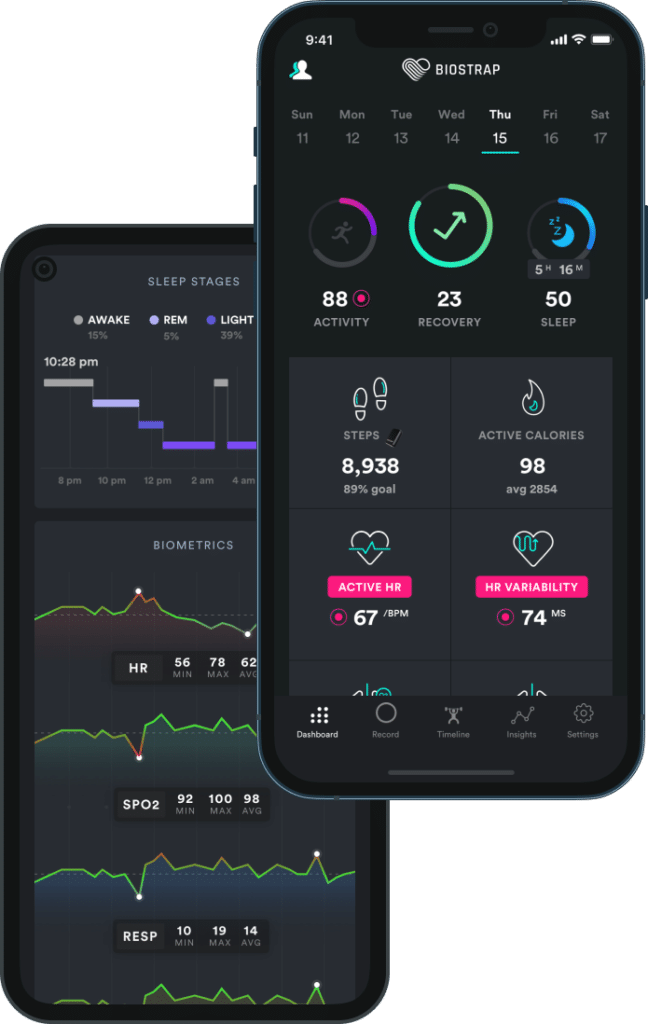
Let’s Download The Biostrap App
Download the Biostrap app from either the App Store for iOS or the Play Store for Android.
Iron Cowboy
James Lawrence, Guinness World Record holder. Biostrap’s ability to remotely monitor my health from anywhere is a huge piece of the puzzle in giving us a chance at accomplishing what we believe may be endurance sports history.”
Andre Obradovic
Endurance Athlete & Health Coach "I do about 6 Half Ironmans a year and Biostrap is a fundamental tool in my training system to make sure I'm performing at my best."
Dr. Daniel Gartenberg
CEO at SleepSpace "What's really interesting to me about Biostrap, is that this is one of the first wearables that's getting high-resolution heart rate data."
John Porterfield
Scientist “I have sleep apnea, and I use the CPAP machine. I’m one of the lucky people who’s been diagnosed and can tolerate that. And, so I also put on my Biostrap device, and I can see the moments when I’m having trouble breathing.”
Ashley Grimmel
Health Coach "I really found that with Biostrap's data, I can feel confident that this [seeing my clients' health] is an issue, and when we look more into it and follow that up with lab testing, usually there's something there. It's almost like a smoke signal before there's a fire."




