Let’s Getting Started



Heart Rate Monitors
- Sleep
- Recovery
Ready to track Every Move?

Buckle Strap

Wristband Strap - Rose Quartz

Wristband Strap - Antactica
Ready to track Every Move?

Buckle Strap

Wristband Strap - Rose Quartz

Wristband Strap - Antactica
Let’s Get Started

Best for tracking workouts, monitoring real-time heart rate, HRV, workout duration, caloric expenditure as well as heart rate progression by exercise zone.

Attach the heart rate sensor to the chest strap, marked ‘L’ towards Left, ‘R’ towards right. Adjust the length of the chest strap so that it can be fastened tightly but comfortably to your body. Be sure that the electrode areas are firmly against your skin and the sensor is in central position.
The device will automatically detect your heart rate and when it does, it will beep twice and the circle will blink green.


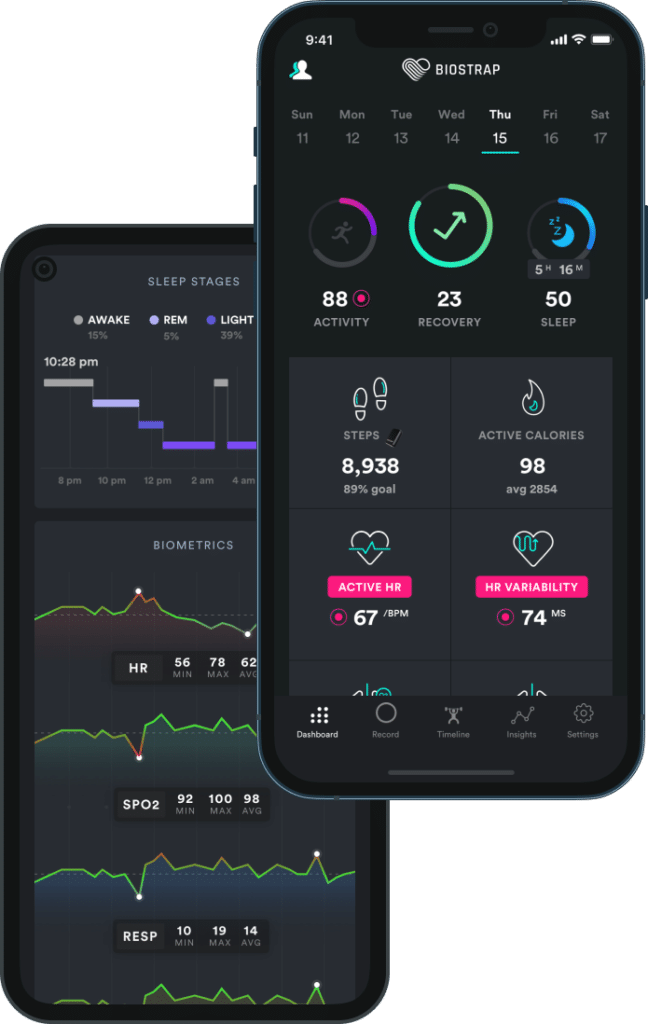
Download the Biostrap app from either the App Store for iOS or the Play Store for Android.
James Lawrence, Guinness World Record holder. Biostrap’s ability to remotely monitor my health from anywhere is a huge piece of the puzzle in giving us a chance at accomplishing what we believe may be endurance sports history.”
Endurance Athlete & Health Coach "I do about 6 Half Ironmans a year and Biostrap is a fundamental tool in my training system to make sure I'm performing at my best."
CEO at SleepSpace "What's really interesting to me about Biostrap, is that this is one of the first wearables that's getting high-resolution heart rate data."
Scientist “I have sleep apnea, and I use the CPAP machine. I’m one of the lucky people who’s been diagnosed and can tolerate that. And, so I also put on my Biostrap device, and I can see the moments when I’m having trouble breathing.”
Health Coach "I really found that with Biostrap's data, I can feel confident that this [seeing my clients' health] is an issue, and when we look more into it and follow that up with lab testing, usually there's something there. It's almost like a smoke signal before there's a fire."

There’s no button on the Chest Strap Heart Monitor.
It automatically turns on when the heart rate is detected
To turn it off, unclip the strap, take it off and the device will beep once as it turns off automatically.

Best for tracking workouts, monitoring real-time heart rate, HRV, workout duration, caloric expenditure as well as heart rate progression by exercise zone.

You can wear the armband on the upper part of the forearm or the lower part of the upper arm. The sensor should be positioned either on the inside or on top of your arm. It should be snug enough not to move on your arm, but not so tight that it restricts circulation.



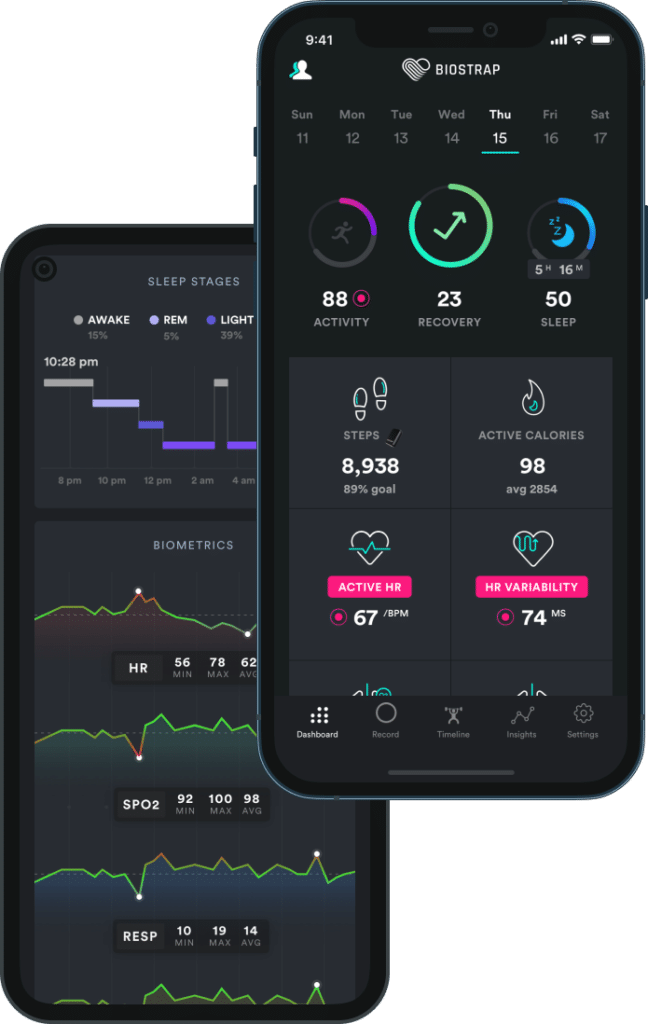
Download the Biostrap app from either the App Store for iOS or the Play Store for Android.
James Lawrence, Guinness World Record holder. Biostrap’s ability to remotely monitor my health from anywhere is a huge piece of the puzzle in giving us a chance at accomplishing what we believe may be endurance sports history.”
Endurance Athlete & Health Coach "I do about 6 Half Ironmans a year and Biostrap is a fundamental tool in my training system to make sure I'm performing at my best."
CEO at SleepSpace "What's really interesting to me about Biostrap, is that this is one of the first wearables that's getting high-resolution heart rate data."
Scientist “I have sleep apnea, and I use the CPAP machine. I’m one of the lucky people who’s been diagnosed and can tolerate that. And, so I also put on my Biostrap device, and I can see the moments when I’m having trouble breathing.”
Health Coach "I really found that with Biostrap's data, I can feel confident that this [seeing my clients' health] is an issue, and when we look more into it and follow that up with lab testing, usually there's something there. It's almost like a smoke signal before there's a fire."

Turning on:
Turning off: